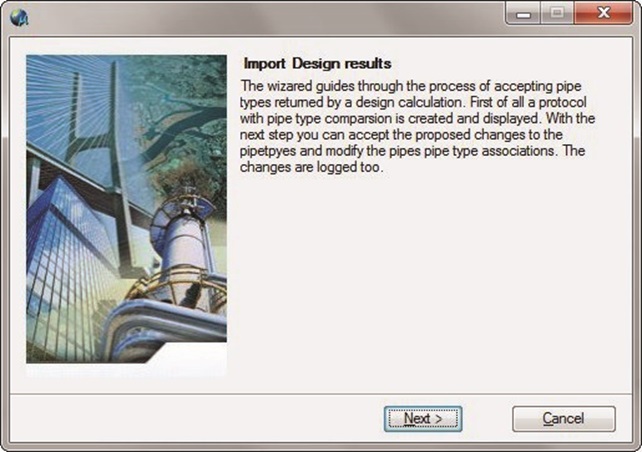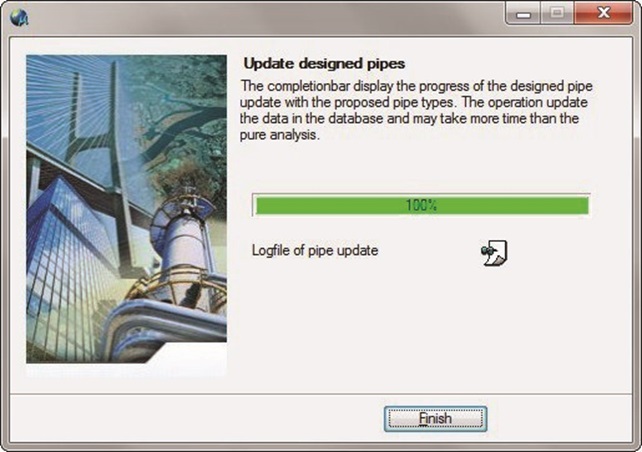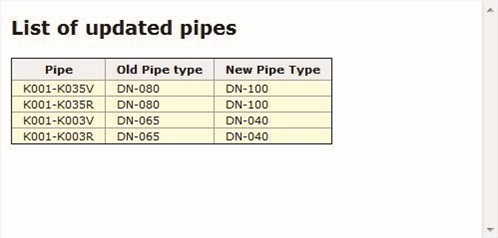Adopt designed pipes
The assistant provides an overview of the design results and is responsible for the change of the pipe class allocation on the basis of the results.
First page
Click on Continue to import the suggested pipe dimensions and have them evaluated in an HTML report.
Display evaluation of design results
Opens the HTML report with the evaluation of the design results. The evaluation refers exclusively to the pipes in scope. For these pipes the current pipe class and the pipe class suggested by calculation are confronted.
The cell with the pipe class proposal is highlighted and marks the direction of the dimension change. The color is red for pipes that are too narrow, the color is green for pipes that are too far.